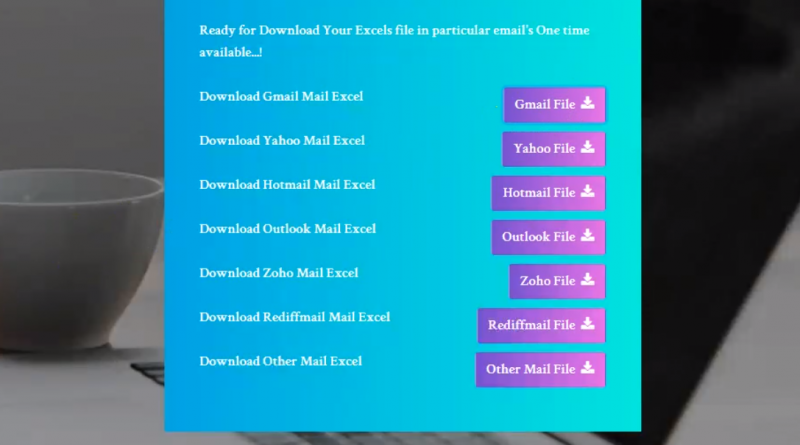Sort email by domain in excel
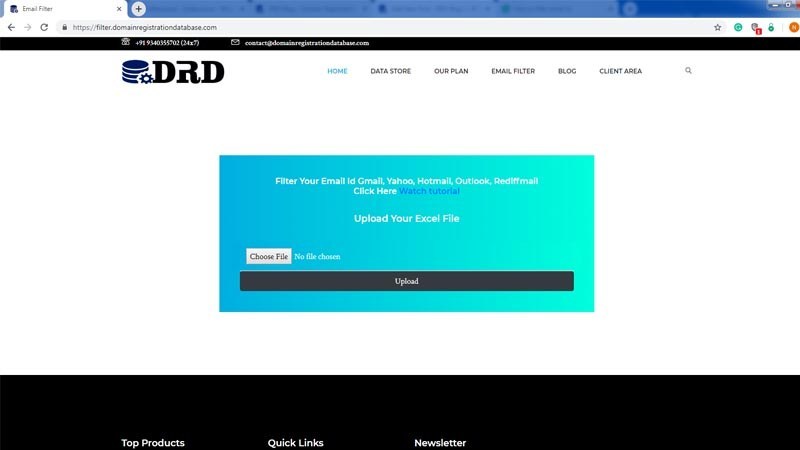
Now a days for a email marketers it very difficult to sort all the emails by their domain but now me made a solution for that just follow this stages
Email id how to filter in Gmail, Yahoo, Outlook, Rediffmail,
Email id how to filter in Gmail, Yahoo, Outlook, Rediffmail, Zoho, Hotmail, and Other
Open this link >> filter.domainregistrationdatabase.com
after that the website opened
- Once the website is open, you will see the upload button Where to upload the excel file.
- You have to be careful about this thing, whatever your email id should be in a column in that excel file after placing the email id in the A column in excel, you save file and upload it.
- Clicking on the upload button will take some time, will take some time after upload after that you will find the button to download, Gmail, Yahoo, Hotmail, Outlook, Rediffmail, Other
- you can download the filter email id excel file by clicking.
If you ever have any problems then you can learn to through the video given below